- Offizieller Beitrag
Ubuntu 64-bit
Ubuntu =< 20.04

Code
sudo dpkg --add-architecture i386; sudo apt update; sudo apt install curl wget file tar bzip2 gzip unzip bsdmainutils python3 util-linux ca-certificates binutils bc jq tmux netcat lib32gcc1 lib32stdc++6 libsdl2-2.0-0:i386 steamcmdUbuntu => 20.10

Code
sudo dpkg --add-architecture i386; sudo apt update; sudo apt install curl wget file tar bzip2 gzip unzip bsdmainutils python3 util-linux ca-certificates binutils bc jq tmux netcat lib32gcc-s1 lib32stdc++6 libsdl2-2.0-0:i386 steamcmdAls root user
./cs2server install
und dann den User anlegen
Fom Terminal aus.
1. Einen user login erstellen mit.
Code
Zitat
Ein sicheres Passwort geben:
Code
2. Download linuxgsm.sh.
Code
3. Erstelle einen Steam Login.
Code
Sie müssen einen Steam-Benutzernamen und ein Passwort eingeben, um den dedizierten Server herunterzuladen.Zitat
Wir emfehlen hier create a new Steam username Für den Server.
common.cfg Editieren entweder mit dem Terminal oder von Hand mit root rechten
Code
Code
4. Führen Sie das Installationsprogramm gemäß den Anweisungen auf dem Bildschirm aus.
Code
ab hier die Befehls Übersicht
All Commands
A complete list of commands can be found by typing.
Code
Below are the most common commands available.
Running
start
Code
stop
Code
restart
Code
console
Console allows you to view the live console of a server as it is running and allow you to enter commands; if supported.
Code
Zitat
To exit the console press CTRL+b d. Pressing CTRL+c will terminate the server.
Updating
update
Update checks for any server updates and applies them. The server will update and restart only if required.
Code
Bypass the check and go straight to SteamCMD update.
Code
validate
You can use the SteamCMD validate option when updating the server.
Code
Debugging
Details
You can get all important and useful details about the server such as passwords, ports, config files etc.
Code
Debug
Use debug mode to help you if you are having issues with the server. Debug allows you to see the output of the server directly to your terminal allowing you to diagnose any problems the server might be having.
Code
Logs
Server logs are available to monitor and diagnose your server. Script, console and game server (if available) logs are created for the server.
Code
Backup
Backup will allow you to create a complete tar bzip2 archive of the whole server.
Code
Monitor
LinuxGSM can monitor the game server by checking that the proccess is running and querying it. Should the server go offline LinuxGSM can restart the server and send you an alert. You can use cronjobs to setup monitoring.
Code
Configure LinuxGSM
For details on how to alter LinuxGSM settings visit LinuxGSM Config Files page.
Documentation
For detailed documentation visit the LinuxGSM docs.
Cronjobs
To automate LinuxGSM you can set scheduled tasks using cronjobs, to run any command at any given time. You can edit the crontab using the following.
Code
Below are the recommended cron tasks.
Code
*/5 * * * * /home/cs2server/cs2server monitor > /dev/null 2>&1
*/30 * * * * /home/cs2server/cs2server update > /dev/null 2>&1
0 0 * * 0 /home/cs2server/cs2server update-lgsm > /dev/null 2>&1Ende